To add a similar role to the selected Antero database, follow the steps below:
1.Choose the Role which will act as the basis for the similar role from the Roles list on the left-hand side of the Roles tab. 2.In the Roles tab, click the down-arrow to the right of the  [add] and then click Add Similar to begin. [add] and then click Add Similar to begin. 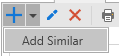
3.In the Add Similar Role window that appears fill in the following information: a.Name: Enter a unique name for the desired Role (*Required). b.Description: Enter a description for the desired Role (Optional).
4.Click the  button to complete the similar Role security setup. button to complete the similar Role security setup.
5.Then, adjust the Permissions and Privileges settings in those separate areas on the right-hand side of the Security window.
6.Users can now be assigned to the newly created role on the Users tab.
|