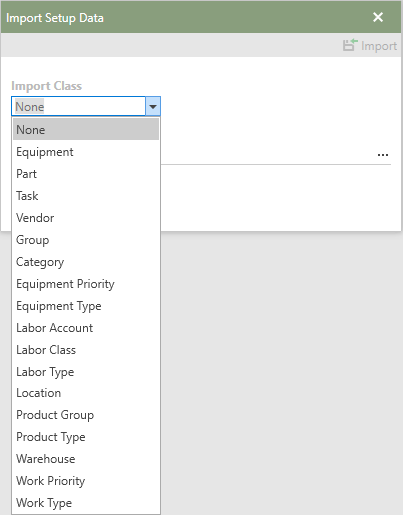Import Setup Data File Format
•Data to be imported must be in an ASCII-text formatted file wherein data is separated by commas. •File extensions should be either .CSV or .TXT. •Fields that allow commas, such as notes or comments, should be enclosed in double-quotes ("").
Available Import Sections
Sections available for import and their fields are as follows (data type and field length in parentheses):
•Equipment: Name (nvarchar(50)), Description (nvarchar(50)), ModelNumber (nvarchar(50)), SerialNumber (nvarchar(50)), AssetNumber (nvarchar(50)), DatePurchased (datetime2(0)), PurchasePrice (decimal(14, 2)), SalvageValue (decimal(14, 2)), DateInService (datetime2(0)), WarrantyDays (int), WarrantyMeter (int), LifeExpectancy (decimal(14, 2)), InServiceStatus (bit), Comments (nvarchar(4000)), WorkOrderRate (decimal(14, 2)), WorkOrderUnits (nvarchar(25). •Part: Name (nvarchar(50)), Description (nvarchar(50)), TrackingType (int), StockingUnit (nvarchar(25)), Notes (nvarchar(4000)), BulkUnit (nvarchar(25)) Number Per Bulk Unit (decimal(14, 2)) •Task: Name (nvarchar(100)), Instructions (varbinary(MAX)). •Supplier: Name (nvarchar(50)), Address(nvarchar(255)), City (nvarchar(50)), StateOrProvince (nvarchar(50)), PostalCode (nvarchar(25)), Country (nvarchar(50)), Phone1Description (nvarchar(50)), Phone1Number (nvarchar(255)), Phone2Description (nvarchar(50)), Phone2Number (nvarchar(255)), Phone3Description (nvarchar(50)), Phone3Number (nvarchar(255)), Phone4Description (nvarchar(50)), Phone4Number(nvarchar(255)), FederalIDNumber (nvarchar(50)), AccountNumber (nvarchar(50)), Comment (nvarchar(4000)). •Group: Name (nvarchar(50). •Category: Name (nvarchar(50). •Equipment Priority: Name (nvarchar(50). •Equipment Type: Name (nvarchar(50). •Labor Account: Name (nvarchar(50). •Labor Class: Name (nvarchar(50), Rate (decimal(14, 2)). •Labor Type: Name (nvarchar(50), Multiplier (decimal(14, 2)). •Location: Name (nvarchar(50). Sublocation (nvarchar(50) •Product Group: Name (nvarchar(50). •Product Type: Name (nvarchar(50). •Warehouse: Name (nvarchar(50). •Work Priority: Name (nvarchar(50). •Work Type: Name (nvarchar(50). |
 to download the document that has been updated . You will need access to the website Dropbox to be able to download the documents.
to download the document that has been updated . You will need access to the website Dropbox to be able to download the documents.