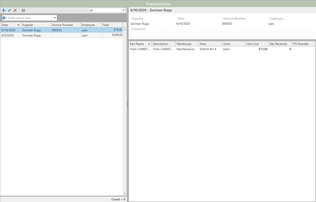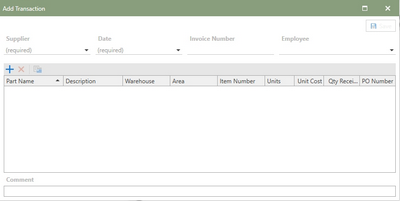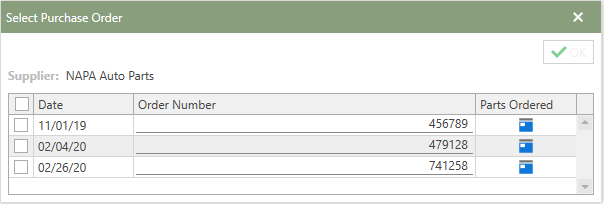The Transactions section allows users to receive ordered parts into inventory and update quantities and costs associated with the ordered parts. As you receive parts in from Purchase Orders, transactions are created as the receipts from those orders.
Transactions can be created and added directly to the Transaction section without the need of a purchase order. Refer to adding a transaction below to get step-by-step instructions to adding a new transaction.
Transactions can be associated with existing Purchase Orders from within the Transactions section. When a new transaction is created, the program will notify the user if there are any open Purchase Orders for the selected supplier and give an opportunity to associate the transaction to an existing Purchase Order.
All Transactions can be found in the transactions grid and further information can be found in the detail area of the section. The transaction section uses the full functionality of the Antero Grids.
 Adding a Transaction to a Purchase Order
Adding a Transaction to a Purchase Order