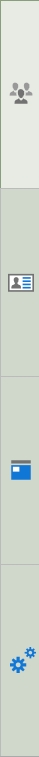In the Detail Panel pane of Suppliers, users are able to see and edit information related to the selected supplier. For any fields present in the detail section, users can enter or edit information directly by typing into the field(s) or by clicking the down-arrow to select data from the available list.
The Suppliers Details Panel has individual tabs to enter and keep track of suppliers Details, Contacts, Parts, and Equipment.
The Suppliers Details Panel information will update with the equipment selected in the Suppliers Grid.
In this Section