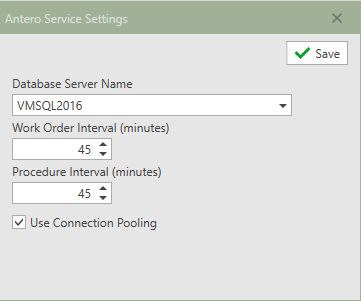The Antero Service needs to be installed to create scheduled work in Antero. The service has a single defined Database Server and creates all the Work Orders and Procedures based on schedules defined inside of Antero. It is recommended to have one Antero Service installed unless there is a need for more. The service should also be installed on a machine that will always be running.
Installing Antero Service
Run the Setup_AnteroService file that is located in the Antero file directory that was selected during the install of Antero main application. The installer will do a check to make sure the required software has been installed:
•Microsoft .NET Framework v4.7.2
Once installed, the setup wizard will prompt a window saying the installation has been successful with the option to Launch Antero Service Configuration.
Note: The user must have admin rights to install the application successfully
Antero Service Settings
Antero Service settings can be launched from the check option in the installation, or it can be opened up from the Antero Service file directory. Choose the database server name from the drop-down.
Work Order and Procedure Interval controls how often the service looks to create work orders based on schedules. The interval is set to minutes for each option.
Note: The service must be running for these fields to be editable.