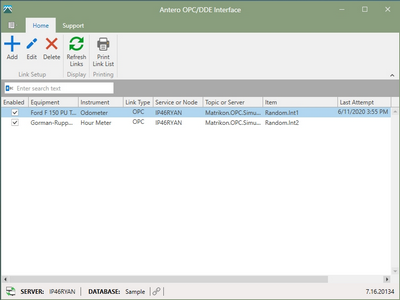The OPC/DDE options screen allows userse to define/update settings that allow the interface to perform its functions.
Here are the available options:
•Logging: Options to Log Data Values and Verbose Logging are available for the OPC/DDE log. When Log Data Values is checked, attempt readings (successful or failed) will log errors and successful readings to the log file. Un-check to log errors only. Default setting is turned off.
•Sampling Interval (milliseconds): Sets the interval at which the service attempts a reading for links that have been scheduled. Default settings is 100.
•Midnight Avoidance (minutes): Number of minutes on either side of midnight that the interface will temporarily halt all readings. Default setting: 0
•End of Day (for summaries): Defines that time that will be the end of the day.
•DDE Timeout (milliseconds): Set the time at which a failed link will cease attempting to connect to the defined OPC/DDE tag. Default setting: 1000
•Shutdown Password: Enter a password that will be required when opening AND closing the OPC/DDE Interface. Setting a password will provide a level of control that will not allow users to close the application without providing the password and inadvertently disconnecting Antero from a SCADA program resulting in lost data.
•Set the password by clicking Set Password. Once a password has been defined, the Change Password allows for it to be changed or remove it by clicking Clear Password. *Note: The user will be required to re-enter the current password to change or clear it.
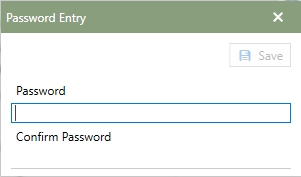
•Minimize after Starting: Check this box to have the application automatically minimize after its started.