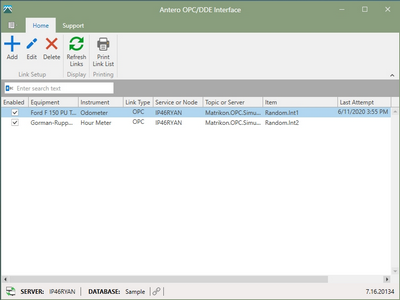The OPC/DDE Interface allows users to define links between controls and Antero instrument data. The applications runs and polls for links ready to be read. At the defined time a reading will be requested and based on the link information, data will be retrieved and stored to the Antero Database.
File Menu
The File Menu is where a user can find Change Database window, OPC/DDE Options, Log File, Help, and Exit.
Change Database: Change Database screen will display the Selected Server, Application Version, and list the Databases that can be opened and not opened. Choose a different database and select the [Open Database] window to change a new database. If the database is on a different server, select the Select a different Server hyperlink.
Options: The OPC/DDE options screen allows userse to define/update settings that allow the interface to perform its functions. The following settings are available.
•Logging: Options to Log Data Values and Verbose Logging are available for the OPC/DDE log. When Log Data Values is checked, attempt readings (successful or failed) will log errors and successful readings to the log file. Uncheck to log errors only. Default setting is turned off.
•Sampling Interval (milliseconds): Sets the interval at which the service attempts a reading for links that have been scheduled. Default settings is 100.
•Midnight Avoidance (minutes): Number of minutes on either side of midnight that the interface will temporarily halt all readings. Default setting: 0
•End of Day (for summaries): Defines that time that will be the end of the day.
•DDE Timeout (milliseconds): Set the time at which a failed link will cease attempting to connect to the defined OPC/DDE tag. Default setting: 1000
•Shutdown Password: Enter a password that will be required when opening AND closing the OPC/DDE Interface. Setting a password will provide a level of control that will not allow users to close the application without providing the password and inadvertently disconnecting Antero from a SCADA program resulting in lost data.
•Minimize after Starting: Check this box to have the application automatically minimize after its started.
OPC/DDE Ribbon
The OPC/DDE Ribbon holds the icons for the link setup where a user can  [add].
[add].  [edit], or
[edit], or  [delete] a tag. To learn more about that process, go the the Link Setup topic.
[delete] a tag. To learn more about that process, go the the Link Setup topic.