Adding a Maintenance Group
To add a maintenance group to the maintenance group list, follow the steps below:
1.Click the blue  [add] in the toolbar on the left-hand side of the Maintenance Group window.
[add] in the toolbar on the left-hand side of the Maintenance Group window.
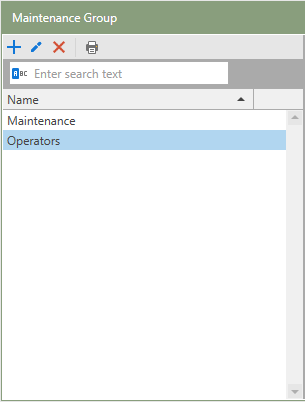
2.The Add Maintenance Group window will open.
3.Type the name of the new Maintenance Group in the Name field.
4.Then click the  button in the form.
button in the form.
5.The newly added maintenance group will now be visible in the Maintenance Group List. Users can be assigned to specific Maintenance Groups in the right-hand side of the Maintenance Group window.