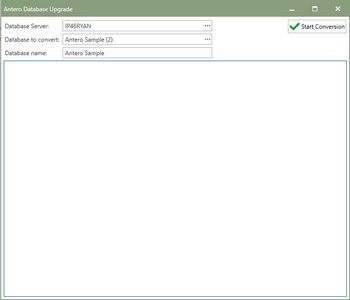A conversion utility can convert an existing database from version 6.15 to version 7.16.
Convert an Existing Database
To convert a database, follow the steps below:
1.Click the Convert existing database button on the Database Admin screen.
2.The conversion will close the Antero application and launch a Conversion Utility
3.First, enter in the Database Server name, or click the [...] button to browse and choose it from the list.
4.Next, enter the database name in the Database to convert field, or click the [...] to choose the name of the database that will be converted. (The status must say that the database is eligible to convert)
5.In Database name, enter a new Database Name for the database that will be converted. (Note: This name must be different from the name select in Database to convert)
6.Click the Start Conversion button.