Create and manage all of the Certificates in this list. The users column displays the number of users that are added to the certificate. Click on the number in the user column to display a list of users assigned to the certificate.
Once a list has been created, the number of users associated with the list will be displayed in the Users column. Click on that number to produce a window that displays the users.
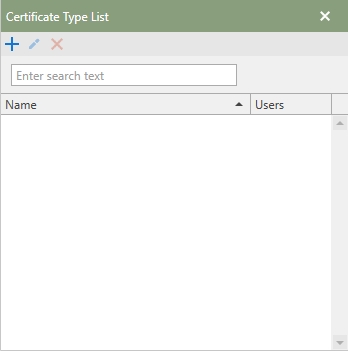
In This Section
Click in the list to move ahead to a topic: