Adding a Certificate to the Certificate Type List
To add a certificate to the certificate type list, follow the steps below:
1.Click the  [add] in the window's toolbar to open the Add Certificate Type form.
[add] in the window's toolbar to open the Add Certificate Type form.
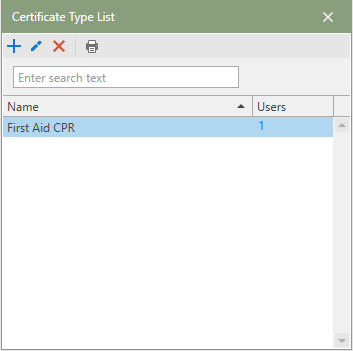
2.Enter the name of the Certificate in the 'Name' field.
3.Then click the  button in the form.
button in the form.
4.The newly added certificate will now be visible in the Certificate Type List window and can be linked with an Antero user in the User Detail's Certificates tab.