License information gives a user the details of what the purchase or evaluation license is currently license for.
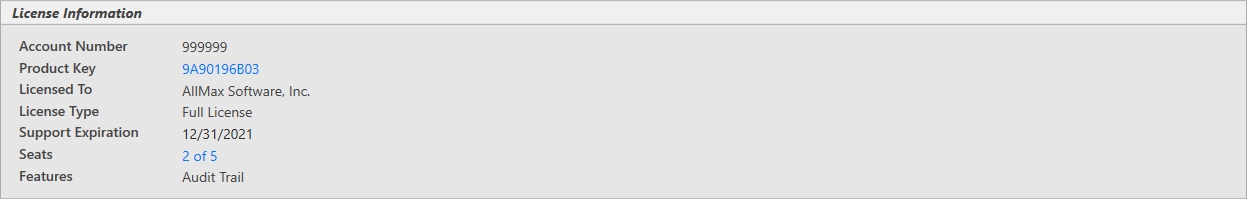
License Information
The following options are interactive and provide information:
•Product Key: Click the Product Key to enter a new key as provided by AllMax Software, Inc.. The product key is assigned by Sales to track Support, Features, and Version.
•Seats: Click the Number of license seats currently in use link to open the Seats Usage window to view seat usage information. Antero uses a concurrent seat format that tracks the number of simultaneous users accessing Antero. Once a user signs out, the Username and Device will come off the Seat Usage list.
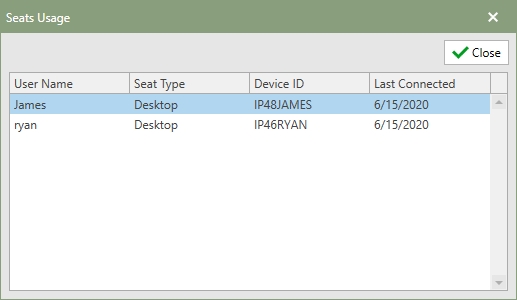
The following options are not interactive and provide information only:
•Account Number: Displays the customer's AllMax Software, Inc. account number.
•Licensed To: Displays the customer's name the application is licensed to.
•License Type: Displays the type of Antero license the customer has purchased.
•Expiration: Displays the technical support expiration date.
•Features: Displays any add-on features, such as Audit Trail or the OPC/DDE Interface.