Adding a Task
To add a task to the task list, follow the steps below:
1.On the Home ribbon in the Work Setup group, click the click Task List button.
2.The Task List window will open in front of the main Antero application.
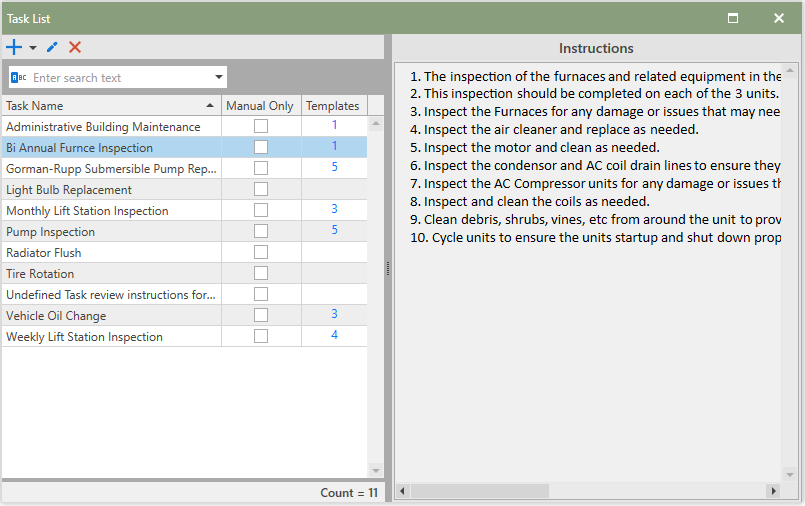
3.In the Task List grid on the left side of the window, click the  [add] to add a new record.
[add] to add a new record.
4.The Add Task window will open in front of the Task List window.
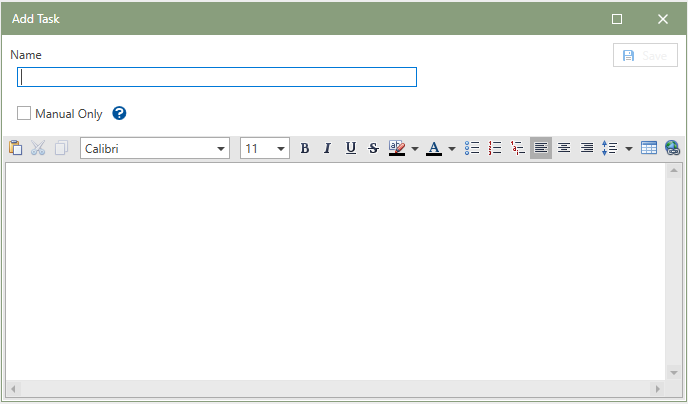
5.Enter the Tasks name under the Name heading.
6.Check the Manual Only check box if the Task will be used for Manual Work Order creation only. Leave the box unchecked if the Task will be used only on Templates.
7.Add instructions in the field at the bottom of the window. The formatting tools may be used to format the text.
8.Click the Save button in the upper right-hand corner of the Add Task window to confirm the addition.