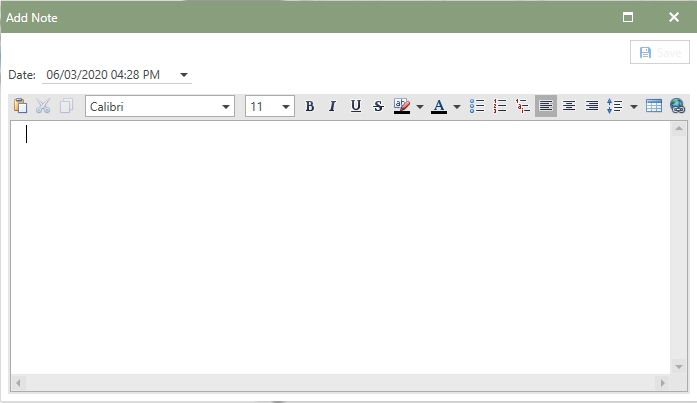When adding a note, the date/time is automatically populated with the current/date time. The notes window uses a text editor that allows users to change the font, add bullet points, and more. Refer to the Add Note help topic to learn the steps of adding a new note.